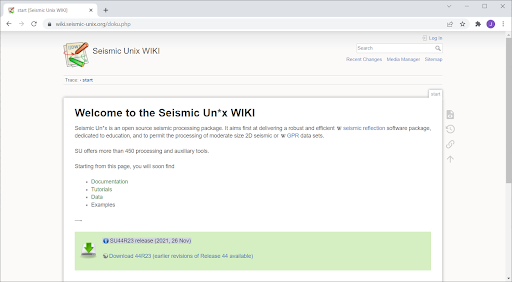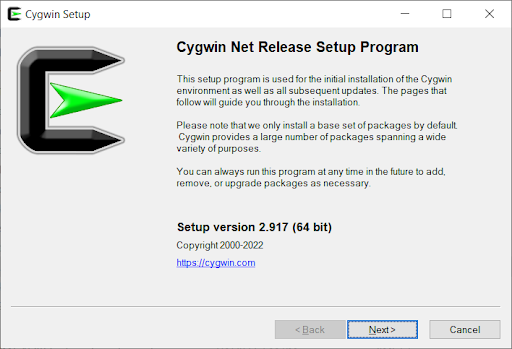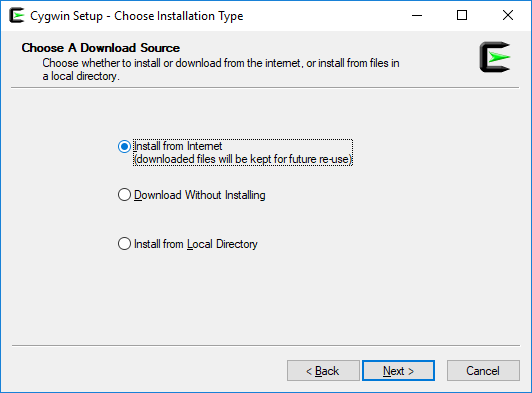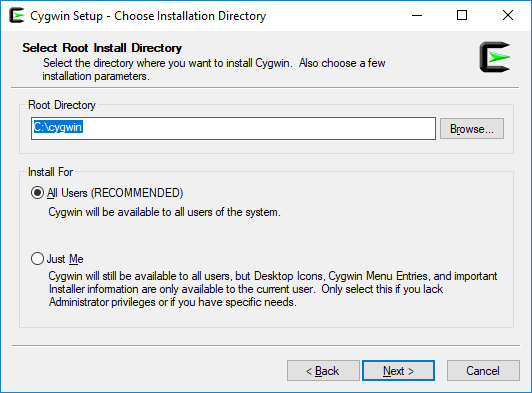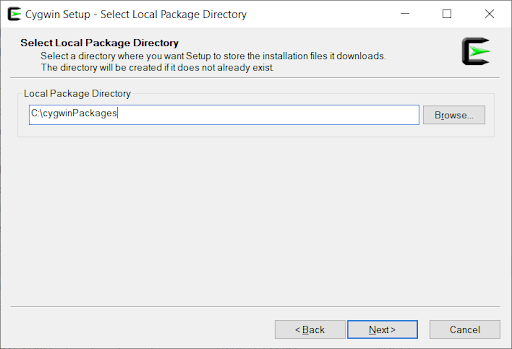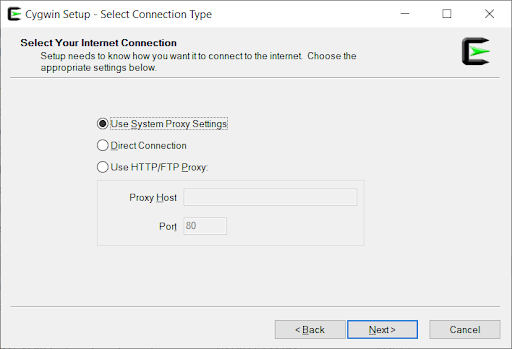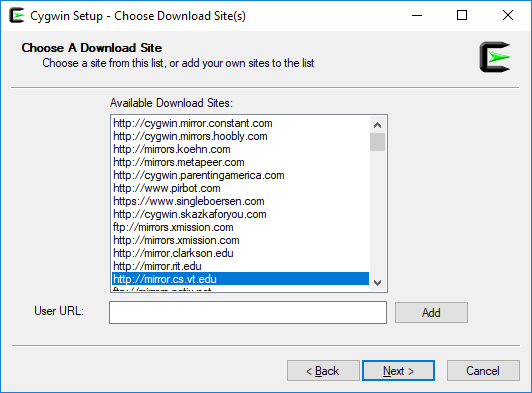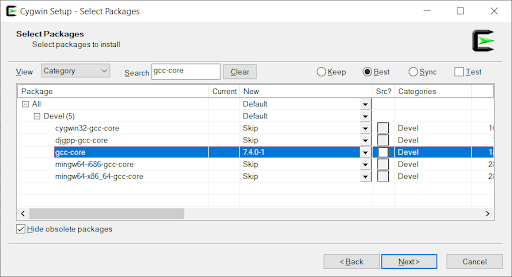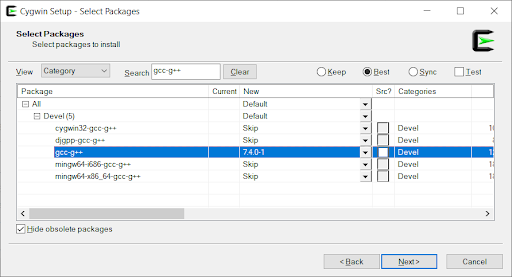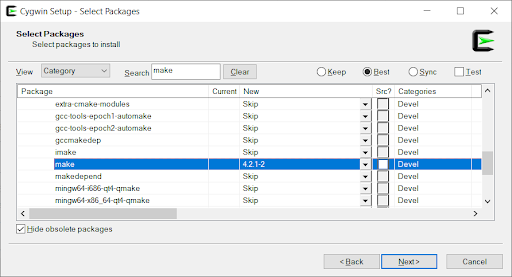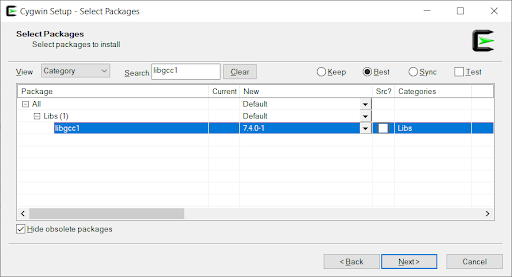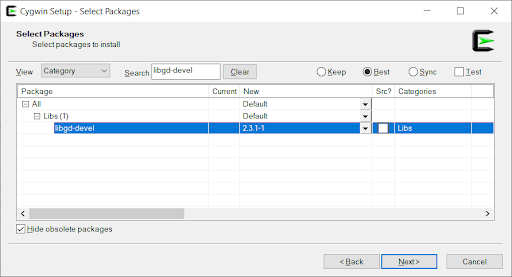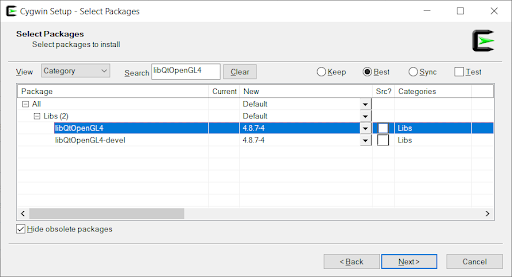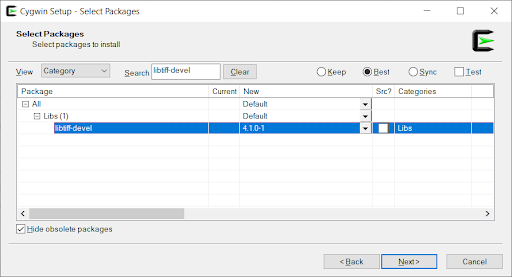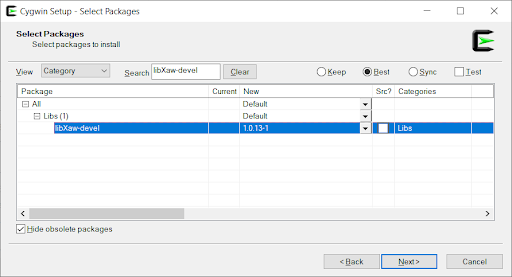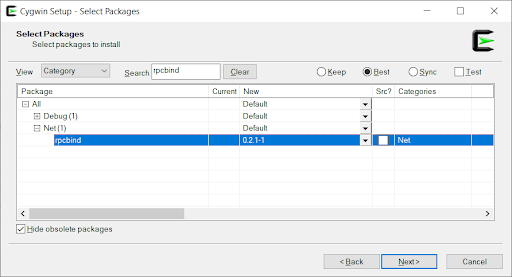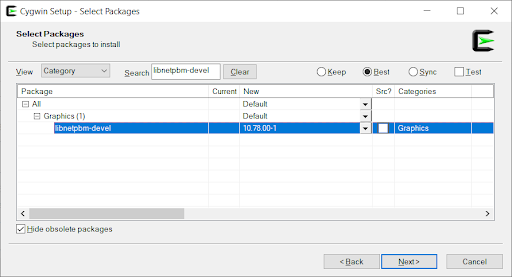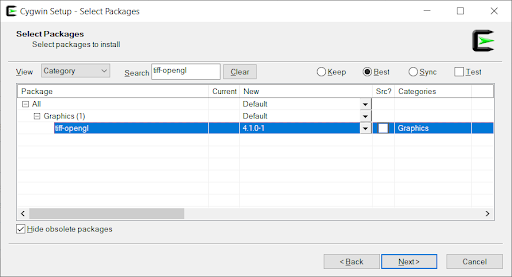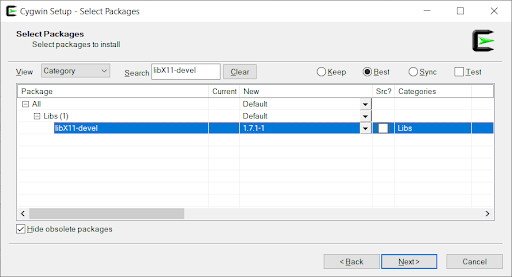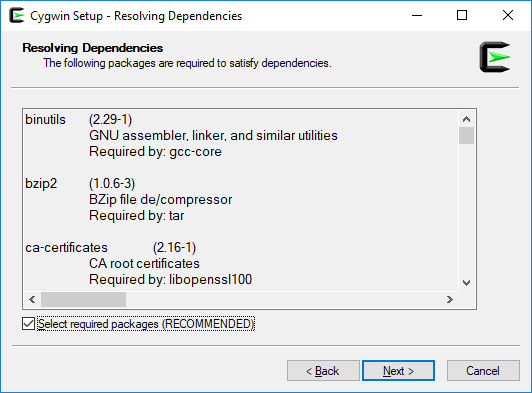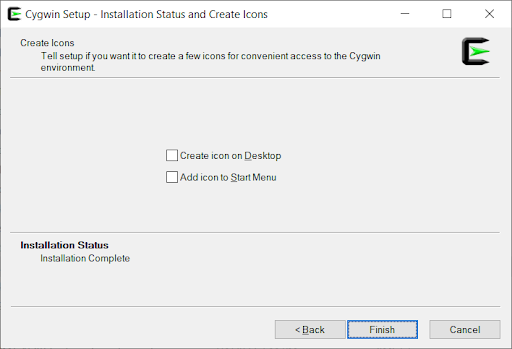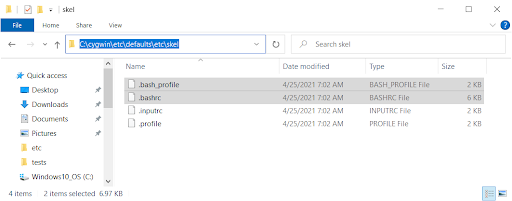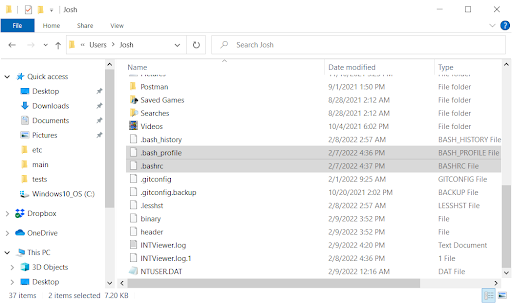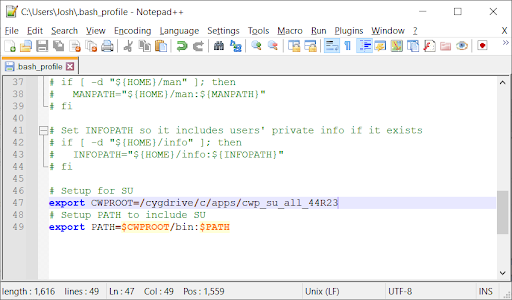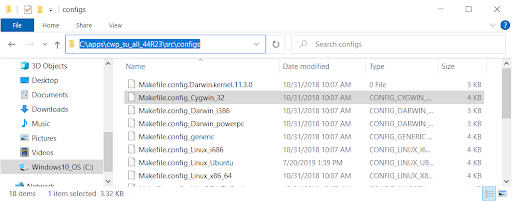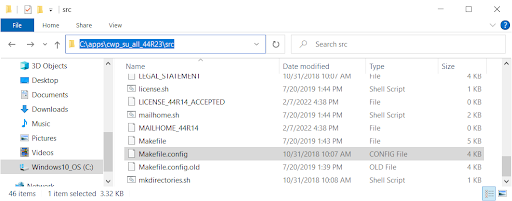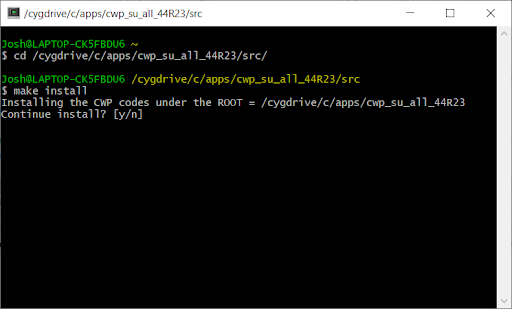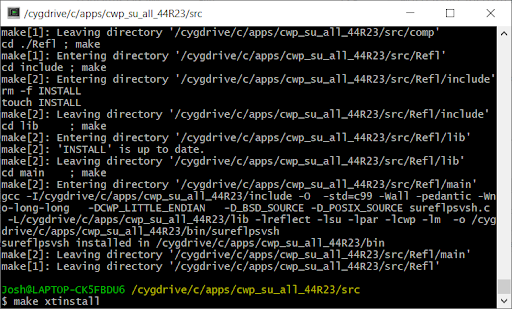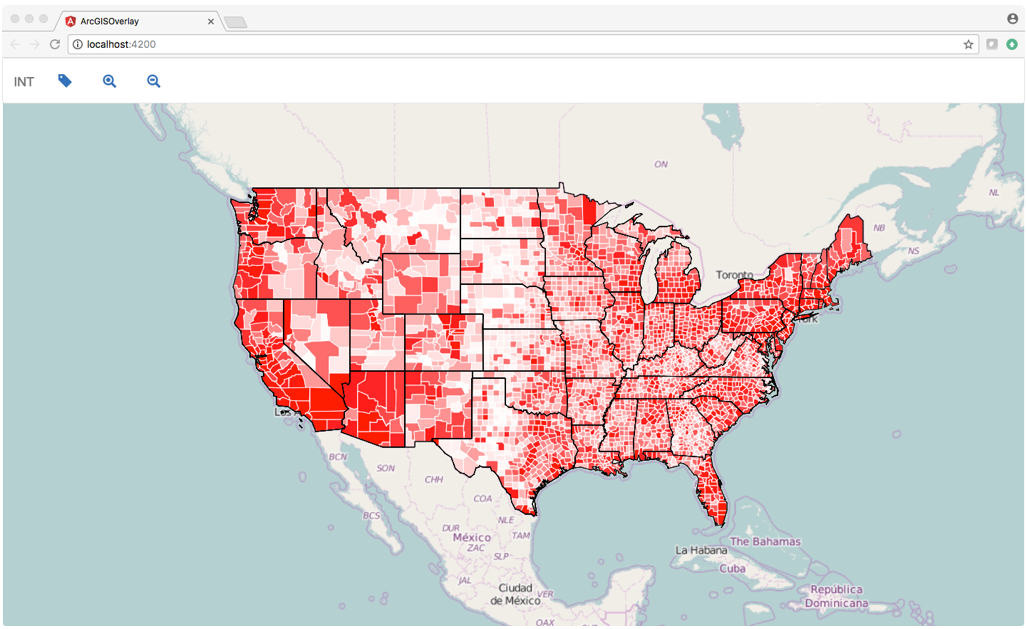I often say that INTViewer is a bit of a Swiss Army knife. It serves multiple purposes, and each company finds a different use. This makes it hard to decide which feature to highlight. In the past few years, as the industry moved to the cloud, we created a companion for INTViewer: INTGeoServer, which makes it easy to visualize data beyond the bounds of your network. This year, with the new release of INTViewer approaching, I will highlight the opposite feature of INTViewer: its ability to work offline, disconnected from the world.
Simple Installation and Small Footprint
There are several degrees of offline work. Wireless Seismic has worked with TotalEnergies to install seismic sensors in inaccessible areas, and they used INTViewer to monitor this process using drones. Data management companies routinely use INTViewer to show their data library to potential customers. These two use cases both take advantage of the fact that INTViewer can be installed on a laptop. It is easy to install and doesn’t require a backend server to visualize data. It is also frugal when it comes to memory footprint and disk usage. Both qualities are appreciated when you don’t have the luxury of a full workstation.
Smart Decimation Without Loss of Resolution
Seismic datasets tend to be very large. How do you fit terabytes of data on a laptop? INTViewer has a Lattice Decimation plugin that allows you to carry full-resolution copies of your data, but with decimation applied, reducing its size, making it possible for data library vendors to showcase their data without carrying a full copy. And with the session mechanism, it takes just one click to bring up a particular survey that a customer is interested in.
Versatile Window System
The user interface is also designed with laptop users in mind. When you use INTViewer to visualize the output of processing steps, you typically use INTViewer’s TABS mode, splitting your data between several screens. Most laptops only offer one screen and the alternate FRAMES mode allows an optimal use of screen real estate while opening multiple datasets.
Customizable Without IT Help
Being offline also means that you won’t get updates for a while. This is a common occurrence on survey boats, where the environment is tightly controlled and internet access is limited. To compensate for the lack of software updates, INTViewer users end up relying on Python to automate their work rather than waiting for the back office to send the latest version of a much-needed plugin. INTViewer lets laptop users be truly independent.
Borrow Licenses from Your Company’s License Server
None of this would matter if INTViewer’s license was restrictive. When you acquire an INTViewer license, you have several options. Large installations prefer a pool of licenses accessible from a license server, but this option doesn’t work when you go offline. This is why INT has always offered licenses that are tied to particular machines, or even USB dongles, without the need to connect to a server. However, until now, companies had to choose the type of license right away. The new release of INTViewer offers more versatility by enabling borrowing of licenses. You can still host your licenses on a server, borrow one of them on your laptop, then disconnect from the network completely. INTViewer will still open and function fully, despite being disconnected from a license server, for the specified duration. With this new feature, we hope to find more users carrying INTViewer with them, on the go, wherever Oil & Gas takes them.
For more information about INTViewer, visit the INTViewer product page, or contact us for a free trial.