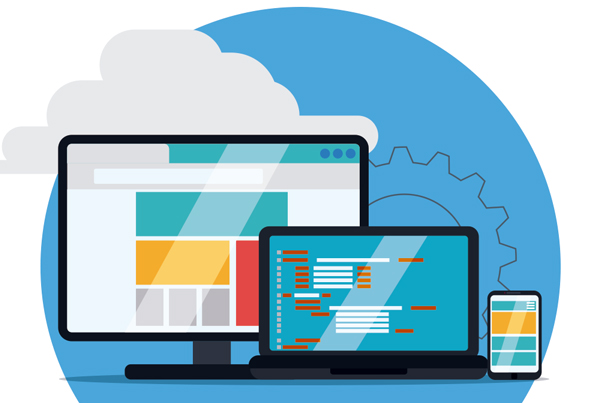We’re pleased to announce the release of INTViewer 2018.
INTViewer 2018 is an incremental update of INTViewer 5.2. The version numbering system has changed to reflect the release year.
INTViewer 2018 includes several new features and key improvements that allow users to visualize microseismic data using a beachball/focal mechanism, eliminate processing steps by creating virtual headers, open and manipulate more data sets simultaneously with better window synchronization/grouping, and much more.
What’s New in 2018?
- Work Offline — Borrow an active INTViewer license to work offline, without a live connection to a license server. This portability means INTViewer can rapidly QA/QC your data wherever you are — on an acquisition boat, in the field, or just out of the office.
- View Data in Context — With improved maps, INTViewer allows you to show your data in context with just one click, even offline. Create or define backgrounds using often-used shape files.
- Export Metadata to a Data Lake — INTViewer 2018 simplifies the export of metadata to the cloud for seismic and well data.
- Analyze Shot Data — New LMO and NMO trace processor capabilities help the analysis of acquisition data. Also, shift horizons automatically as processors are applied, and select processor parameters interactively.
- Compare Data Quickly — INTViewer 2018’s seismic header cross-plots synchronize with others, making it easier and faster to compare your data on the fly.
- Present 2D Lines — When 2D lines intersect, the position of their intersections is visualized as lines in cross-section windows. Keep consistent orientations in cross-section windows to show traces closest to the North first.
- Optimize Your Workflow — Key improvements enable a smoother, faster workflow for users, including the ability to override loaded session files in one click and to create profiles to save the titles and labels of cross-section windows.
Full Release Notes
Highlights of the new release include:
- Support for virtual headers during indexing.
- The intersection of 2D lines can be shown in XSection windows.
- The traces of 2D lines can be oriented automatically in XSection windows to show the traces closest to the North first.
- Background maps for map windows (savable from the Plot menu and directly accessible from the Window Shortcut window).
- The “Vertical Shift” trace processor automatically shifts horizon picks.
- Windows can be grouped by folder to isolate them from synchronization with other windows.
- Support for Petrel “scattered data” .dat files as grid surfaces.
- Current sessions can be overridden directly from the File → Override Session menu.
- Improved cursor synchronization for Cross-Plot windows.
- The text of Misc. Annotations can be saved in profiles (for XSection windows only).
- Locator bar can be hidden in 2D windows.
- Coordinate conversion steps can be inspected with the QC Conversion Tool.
- Trace processors have been added: NMO, LMO. All trace processors performing shifts have been grouped together.
- The Window → Trace Processors window allows the customization of trace processors without opening the layer properties dialog.
- Color bars have been added.
- The options accessible from Tools → Options → Gui have been split between Tools → Options → General and Tools → Options → Gui.
- Support for borrowed licenses to work offline.
- Go to http://sites.google.com/a/geotoolkit.net/intviewer/intviewer-platform-and-modules/overview-of-api-changes-in-intviewer-2018 for an overview of API changes.
New Minimum Requirements
- INTViewer now requires Java 8 (64 bits). Java 9 and Java 10 are also supported. Contact support@int.com to inquire about known issues with Java 11.
New Optional Plugins
(accessible from Tools → Plugins → Available Plugins)
- The “microseismic” plugin to display events in 3D, XSection and map windows. 3D and map windows support beachball visualizations.
- The “data lake” plugin to export seismic and well metadata to other systems.
FlexNET upgrade
The bundled FlexNET 11.15.1 license server is now available as 64-bit executables for Windows and Linux. If you have a (previously released) 11.1.1.1 version installed as a license service, both the server executable (lmgrd[.exe]) and the vendor daemon (INTD[.exe]) need to be updated in order to support INTViewer 2018’s new BORROW feature. All existing licenses are 100% compatible, and the new license service will support any mix of INTViewer client versions. The setup to enable USB dongles has changed, contact support@int.com for instructions if you use dongles. See additional license administration documentation provided in the “flexnet” subdirectory, or visit flexerasoftware.com.