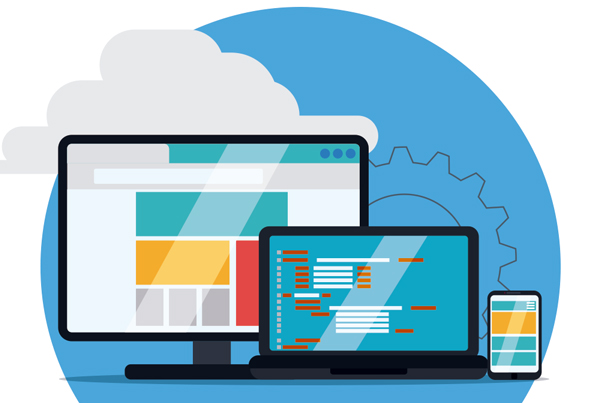Empowering Visualization
IVAAP 2.8 Release Notes
We’re pleased to present the release notes for IVAAP 2.8.
Highlights:
- Connect to any machine learning and processing service, allowing users to execute a complete, end-to-end workflow all in one platform a selected object in the map (Well, Seismic, etc.)
- Basemap widget that supports grid surfaces, seismic slices, well heads, well trajectories, and more.
- Improved 3D widget now synchronizes well cursor with schematics widget.
- Improved WellLog capabilities for support for Multi-Parent mode and stacked curve display.
- New report widget can be used for reporting using pre-defined report templates.
Release Notes
NEW
- Support floating toolbar for Publish mode
- Project content updated automatically
- Remove option from context menu
- Delete top set from the data tree
- Delete top from the data tree
- Schematic objects showing tabular version as child in the data tree
- 2D Seismic header information dialog available from data tree
- Information dialog available from all objects in the data tree
- Notification dialog
- Macros added to formula: Moving Average, Despiking, Lower Despiking, Fill Gaps
- Interactive well grouping on map
- Co-display data with or without CRS defined
- Display intersection between horizon and inlines/crosslines
- Seismic support for transparency
- Option to display contours on grid surfaces
- Support for pointset data
- Support for well casing, casing shoe and tubing
- Support for perforation
- Basemap widget supporting grid surfaces, seismic slices, well heads, well trajectories
- Support for CRS
- Support for surface transparency
- Support for contours
- Basemap export to PDF
- Support for Tadpole
- Support Marker fill color based on state definition
- Manage the order on curves displayed into the track
- Option to create a state definition from a displayed curve using context menu
- Option to synchronize scale between curves inside the same track
- New reporting widget for using pre-defined report templates
IMPROVEMENTS
- User friendly message when saving templates with multi mode option activated
- Tooltip is displayed only on the active widget
- Add option for tooltip to be visible Always or only when widget is active
- Title properties to be standardized across widgets
- Local theme editing
- Highlight parents of objects used in the widgets
- “Open With” option in context menu added to missing objects
- “Open With 3D” option in context menu added for trajectory
- Map page rename buttons for project update and validation
- Map widget to support multiple ArcGIS servers and layers
- Seismic Processor icon moved to the widget toolbar
- Reservoir properties dialog improvement
- Option to display tops using a sphere symbol
- Option to show hide well name
- Synchronize well cursor with schematics widget
- Log curve color filling using state definition
- Display gaps in seismic profile
- Preserve horizontal and vertical scale when changing line
- Processor icon moved to the widget toolbar
- 2D seismic filter dialog improvement
- Support for reverse gradient color
- Support for Multi-Parent mode
- Stacked curve display improvement
- Fit to plot option restored with dashboard
- Perforations header to display name of the well with multi-parent mode
- Option to allow or block text rotation for interval data
- Interval data using state definition foreground for text
- Schematics to display the open hole section
- Schematics properties accessible from the contexual menu
- Correlation fence not displayed by default
- Property dialog to display selected and propagate selected top setting
- Correlation view alignment saved with the dashboard
- Delete top and topset from the data tree context menu
- Option for header rotation into the context menu
- TimeSeries – Tubular Data to support “MuliDataSet” and “MultiParent”
- Time Series widget to support logarithmic mode
- Time Series tooltip style is improved
- Support cursor tracking with other widget for tabular data
- Show depth interval as vertical axis when displaying perforation intervals
- Support for metadata keywords into the title
- Line and marker settings can be defined per data serie
- Selected sector separate from the pie
- Display Open Hole section
- Option to display Schematics deviated
- Schematics data displayed as a child table into the tree
- Schematics widget support for tags
- Support for theme rules
- Support cursor tracking with 3D
- Table column filter All option
- Table widget zebra background colors to follow theme or custom
- Information table to support properties for Column
- Optimize default column width
- Tracking gauge and Tracking bar gauge to support display unit change
- HTML widget to support switching between well or wellbore
- Spectrum widget option to show hide the footer
Check Other IVAAP Releases
IVAAP 2.7 Release
IVAAP 2.6 Release
IVAAP 2.5 Release
IVAAP 2.4 Release
IVAAP 2.3 Release
IVAAP 2.0 Release
IVAAP 1.0 Release